I recently needed to install Visual Studio 2022 on one my existing machines to debug a new zeroshot model that has a dependency on our Speech SDK. The Speech SDK is one of our key #AI services in Cognitive Services (as part of #AzureAI). I already had VSCode running, but in this case I need the bigger brother.
After installing Visual Studio, I could not get any nuget packages to install; I could not even fetch anything and didn’t matter what I used - the package manager console in Visual Studio, PowerShell, etc.
Nuget would only point to the local offline package store, which in my case is available at: C:\Program Files (x86)\Microsoft SDKs\NuGetPackages\. I kept getting the error: Package X is not found on source 'C:\Program Files (x86)\Microsoft SDKs\NuGetPackages\'
I could not understand the behavior, and not seen this before. Turns out it is a known issue, albeit not very common. Seems like if either PowerShell’s Install-Module, or Chocolatey’s coco command was used before using nuget or Visual Studio for the first time, this will happen.
The solution is to add nuget.org as a package source, and the URL it should point to is: https://api.nuget.org/v3/index.json. Below is the screenshot on what this looks in Visual Studio for me:
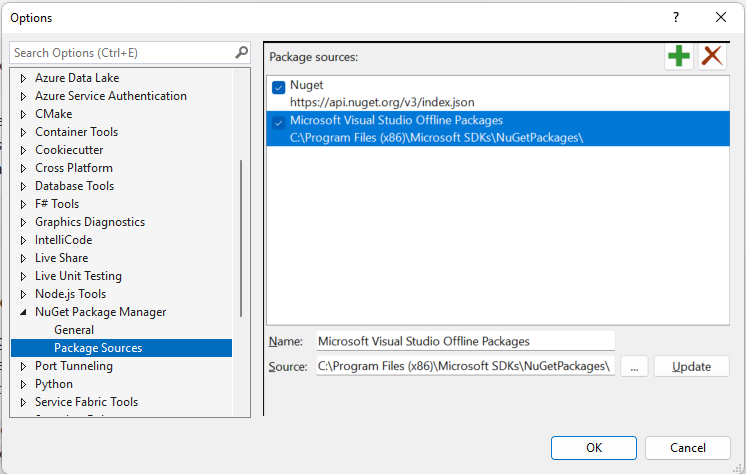
If one is setting up a brand new dev box, the odds of you running into this is low; in my case given I was adding Visual Studio 2022 much later is what caused this. There is more details on this here too .