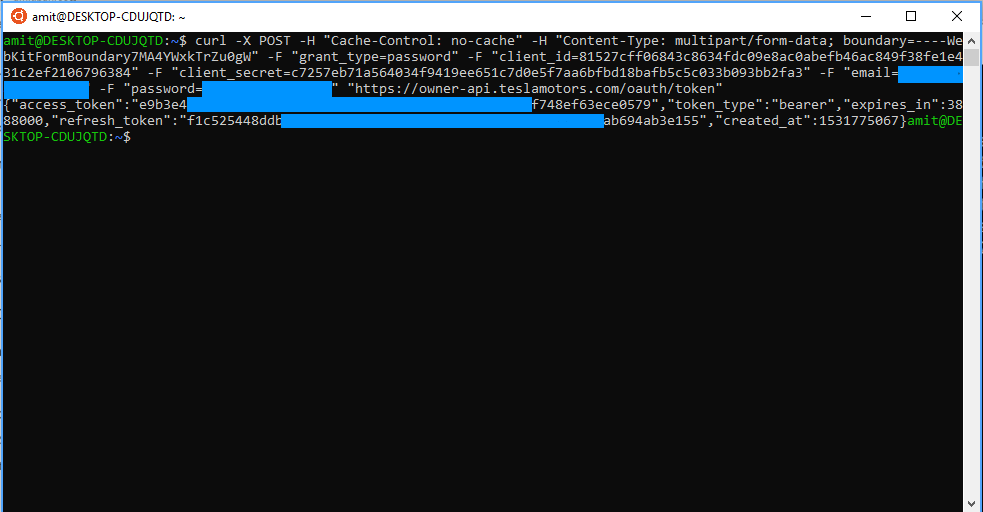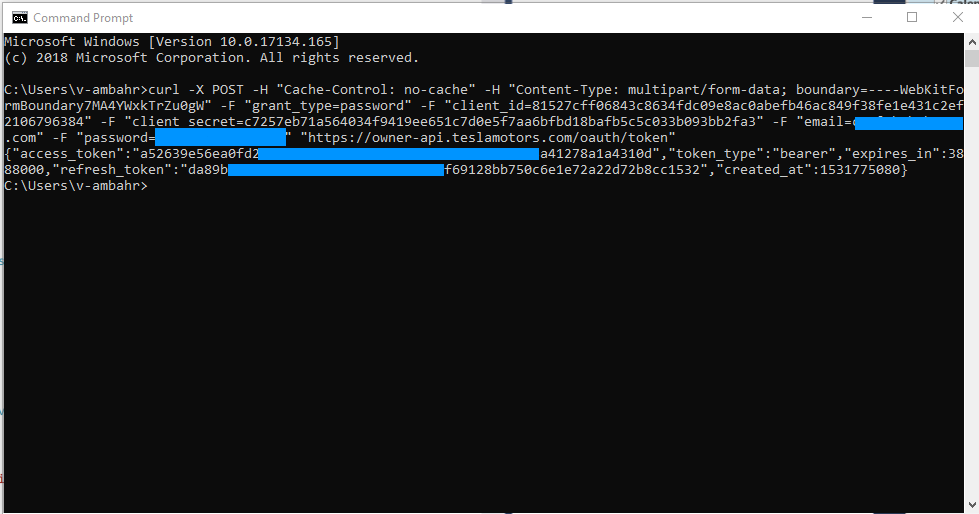If you have a Tesla, and are using (or wanting to use) 3rd party tools or data loggers, the one think they of course need is to authenticate your details with Tesla. A simple, but insecure way is to use your Tesla credentials - and surprisingly many people just happily share and use this.
I wasn’t comfortable doing this - after-all, they have access to your account where you can control a lot of things. Also, there are a few online tools that can generate the auth token, but again I wasn’t comfortable, as I did not know what they saved, or what they did not. :)
So, I wrote a simple Windows app that can allow you to generate a auth token that you can save. The application itself is simple. You enter your Tesla credentials, click on Generate Token and can save the generated token.
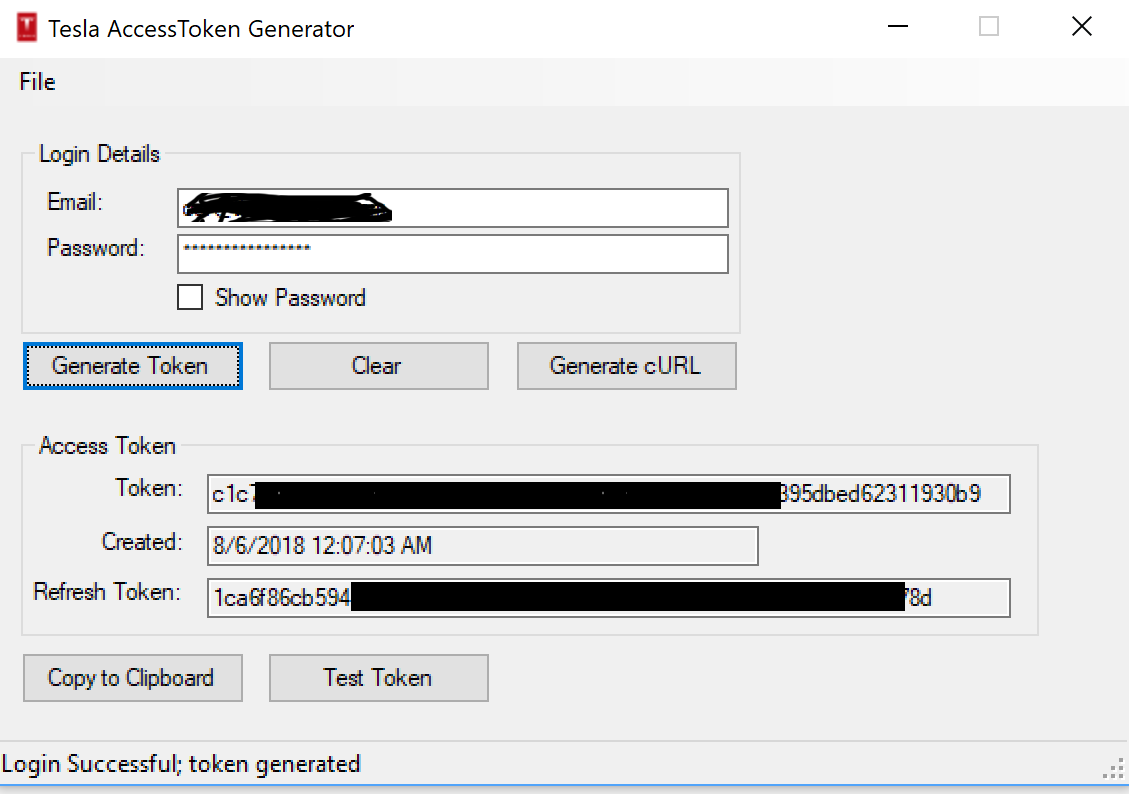
To test, if the generated token is working - click on the Test Token button. If everything is working as expected, you will see a list of vehicles that is associated with your account.
If you prefer to use the cURL script, click on the Generate cURL, will generate this and copy it to your clipboard. And it works across operating systems as you can see below (Windows, and Linux), but should also work on Mac.
I do intent to open source this, so folks can have a look at the code, and the Tesla REST APIs. Until then you can download the setup from here .
Leave a comment if you have any issues or any requests.
Update: v1.0.1 Published with minor updates. You can download from the same link above. This adds the revoke screen and some house keeping.