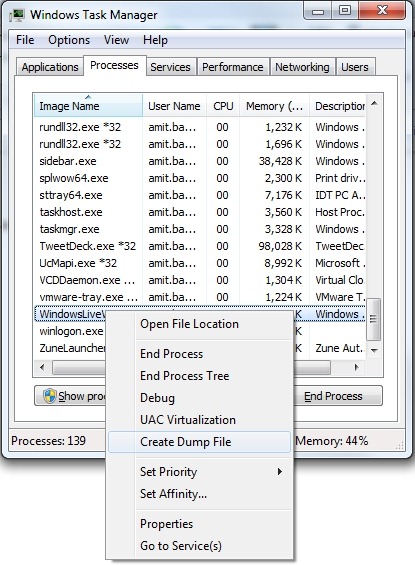If you ever want to get a Mini Dump of a process (of course for debugging purposes) the easiest way to do so is to use Task Manager (or use Sys Explorer ). Just find the process you are interested in, right click and select “Create Dump File” and voila.
One thing to be careful – make sure you are using the same version of the Task Manager (or Sys Explorer) as the process. For example if your process is x32 (and you are running on a x64 system), then make sure you are using x32 version of Task Manager and not the x64 as that will cause issues.