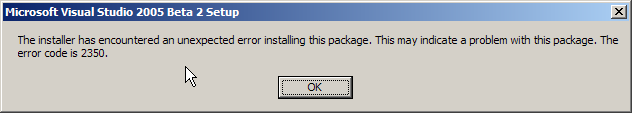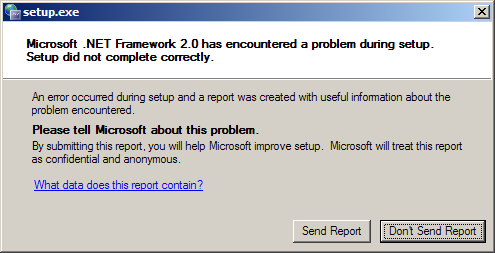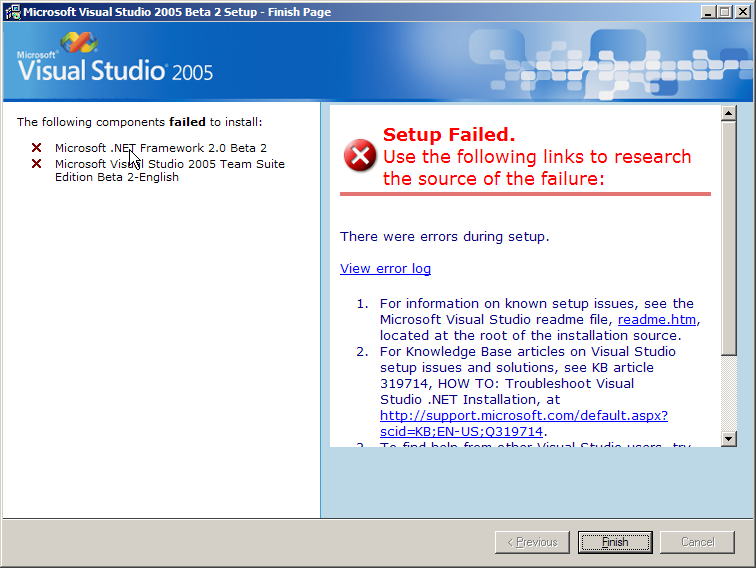1
2
3
4
5
6
7
8
9
10
11
12
13
14
15
16
17
18
19
20
21
22
23
24
25
26
27
28
29
30
31
32
33
34
35
36
37
38
| \[01/07/05,08:41:31\] Microsoft Visual Studio 2005 Team Suite Edition Beta 2-English: CRootComponent::SetMsiLogFileName(): Setting MSI Log Name to:C:\\Documents and Settings\\Administrator\\Local Settings\\Temp\\VSMsiLog2838.txt
\[01/07/05,08:41:31\] Setup.exe: AddGlobalCustomProperty
\[01/07/05,08:59:13\] vs70uimgr: Entering DisplayMessage() method.
\[01/07/05,08:59:14\] vs70uimgr: DisplayMessage\_START:Error 1304.Error writing to file: Microsoft.VisualStudio.Windows.Forms.dll. Verify that you have access to that directory.
\[01/07/05,09:04:00\] vs70uimgr: DisplayMessage\_END:Error 1304.Error writing to file: Microsoft.VisualStudio.Windows.Forms.dll. Verify that you have access to that directory.
\[01/07/05,09:04:00\] Setup.exe: AddGlobalCustomProperty
\[01/07/05,09:04:00\] Microsoft Visual Studio 2005 Team Suite Edition Beta 2-English: \*\*\*ERRORLOG EVENT\*\*\* : ERROR:Error 1304.Error writing to file: Microsoft.VisualStudio.Windows.Forms.dll. Verify that you have access to that directory.
\[01/07/05,09:04:00\] vs70uimgr: Entering DisplayMessage() method.
\[01/07/05,09:04:00\] vs70uimgr: DisplayMessage\_START:The installer has encountered an unexpected error installing this package. This may indicate a problem with this package. The error code is 2350.
\[01/07/05,09:04:01\] vs70uimgr: DisplayMessage\_END:The installer has encountered an unexpected error installing this package. This may indicate a problem with this package. The error code is 2350.
\[01/07/05,09:04:01\] Setup.exe: AddGlobalCustomProperty
\[01/07/05,09:04:01\] Microsoft Visual Studio 2005 Team Suite Edition Beta 2-English: \*\*\*ERRORLOG EVENT\*\*\* : ERROR:The installer has encountered an unexpected error installing this package. This may indicate a problem with this package. The error code is 2350.
\[01/07/05,09:04:02\] Setup.exe: AddGlobalCustomProperty
\[01/07/05,09:04:02\] Microsoft Visual Studio 2005 Team Suite Edition Beta 2-English: \*\*\*ERRORLOG EVENT\*\*\* : ACTION FAILURE:Action ended 09:04:02: InstallFinalize. Return value 3.See MSI log for details.
\[01/07/05,09:09:26\] Setup.exe: AddGlobalCustomProperty
\[01/07/05,09:09:26\] Microsoft Visual Studio 2005 Team Suite Edition Beta 2-English: \*\*\*ERRORLOG EVENT\*\*\* : ACTION FAILURE:Action ended 09:09:26: INSTALL. Return value 3.See MSI log for details.
\[01/07/05,09:09:36\] Microsoft Visual Studio 2005 Team Suite Edition Beta 2-English: CRootComponent::Install(): Finished MSI Installation
\[01/07/05,09:09:36\] Microsoft Visual Studio 2005 Team Suite Edition Beta 2-English: MsiInstallProduct return code: 1603.
\[01/07/05,09:09:36\] InstallReturnValue: root\_comp, 0x643
\[01/07/05,09:09:36\] Microsoft Visual Studio 2005 Team Suite Edition Beta 2-English: CRootComponent::Install(): Setup Failed; MSIInstallProduct return value either ERROR\_INSTALL\_FAILURE or default.
\[01/07/05,09:09:36\] Setup.exe: AddGlobalCustomProperty
\[01/07/05,09:09:36\] Setup.exe: AddGlobalCustomProperty
\[01/07/05,09:09:36\] Microsoft Visual Studio 2005 Team Suite Edition Beta 2-English: CRootComponent::Install(): Calling LaunchWatson()...
\[01/07/05,09:09:37\] Microsoft Visual Studio 2005 Team Suite Edition Beta 2-English: CRootComponent::LaunchWatson() - Obtained CSetupWatson instance
\[01/07/05,09:09:37\] Setup.exe: GetGlobalCustomProperty({B8A13F14-4BDE-4EC4-A53C-8E51FBB8261F})
\[01/07/05,09:09:37\] Setup.exe: GetGlobalCustomProperty({4F8791EE-486F-44B5-952B-F28F9FD58BD0})
\[01/07/05,09:09:37\] Setup.exe: GetGlobalCustomProperty({710A502B-4669-405C-A985-BA21545509BA})
\[01/07/05,09:09:37\] Setup.exe: GetGlobalCustomProperty({710A502B-4669-405C-A985-BA21545509BA})
\[01/07/05,09:09:37\] Setup.exe: GetGlobalCustomProperty({AA62DF98-3F2C-11D3-887B-00C04F8ECDD6})
\[01/07/05,09:09:37\] Microsoft Visual Studio 2005 Team Suite Edition Beta 2-English: CRootComponent::LaunchWatson() - Launching VS Watson
\[01/07/05,09:10:34\] Microsoft Visual Studio 2005 Team Suite Edition Beta 2-English: CRootComponent::LaunchWatson() - Completed VS Watson launching to create manifest: C:\\DOCUME~1\\ADMINI~1\\LOCALS~1\\Temp\\vs\_setup.dll.txt
\[01/07/05,09:10:34\] Setup.exe: GetGlobalCustomProperty({D530994B-CA3E-4CF3-AC2F-485962898182})
\[01/07/05,09:10:34\] Microsoft Visual Studio 2005 Team Suite Edition Beta 2-English: CRootComponent::LaunchWatson() - Cleaning up the VS Manifest; some other Manifest is ready to be used.
\[01/07/05,09:10:39\] Microsoft Visual Studio 2005 Team Suite Edition Beta 2-English: CRootComponent::Install(): Finished calling LaunchWatson()
\[01/07/05,09:10:39\] Microsoft Visual Studio 2005 Team Suite Edition Beta 2-English: CRootComponent::Install(): Finished Brooklyn Component Installation
\[01/07/05,09:10:39\] Setup.exe: AddGlobalCustomProperty
\[01/07/05,09:10:39\] setup.exe: \*\*\*ERRORLOG EVENT\*\*\* : ISetupComponent::Pre/Post/Install() failed in ISetupManager::InstallManagerHelper() with HRESULT -2147023293.
\[01/07/05,09:10:39\] Setup.exe: AddGlobalCustomProperty\[01/07/05,09:10:39\] setup.exe: \*\*\*ERRORLOG EVENT\*\*\* : Component error string not specified in ISetupManager::AddToActionResultCollection()
|